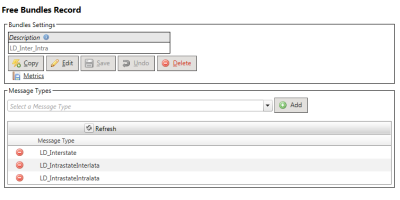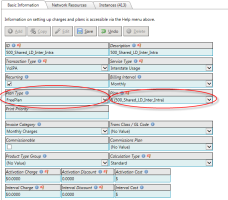Free Message Bundles
| How do I get here? | Setup ► Provisioning ► Products ► Free Plans ► Free Bundles |
| Purpose |
There are three steps necessary to setup a Free Plan. The first step in setting up Free time for customers is to create a Free Amount Plan. Next up, is setting up these Free Message Bundles. These message bundles allow selecting the types of usage that should be considered in the free plan. An example may be a Message Bundle that includes three types of usage: Inter, Intra and Intralata. This would indicate that this type of traffic would be considered when applying free time.. Once the Free Amount Plan and the Free Message Bundle is setup, these two can be tied together using the Free Plan Bundles tool. |
| Security | Maintenance Module |
| Taxing Impact | N/A |
| Commission Impact | N/A |
| Data Field Definitions | See below |
Free Message Bundles Inventory - TBS can support as many free bundle plans as desired. These bundles group together types of traffic that should be included in a Free Plan. These bundles ONLY define the traffic type, not the amount of free time. See the inventory screenshot below.
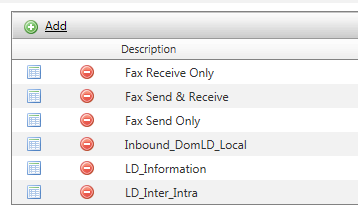
Free Message Bundle Detail - The free bundle only defines the type of free traffic to be included in the plan. Any combination of traffic can be added by using the intellisense Message Types textbox and typing in the traffic name. The Description should be brief, but descriptive to the type of traffic that is included in the bundle. The example below shows a Free Message Bundle record that includes LD Interstate, LD IntrastateInterLate and LD IntrastateIntraLata. This can then be tied to a Free Amount plan using the Free Plan Bundles tool.
Applying the Bundle to a Product - Once the Free Amount Plan defining the free amount is setup, it can then be tied together with this Free Bundle plan using the Free Plan Bundles tool. This Free Plan Bundle can then be tied to a product after it is tied to a Charge & Plan Inventory record and added to a product.
| Field Name | Definition | Notes |
| Description | Short description for the free bundle amount. | |
| Message Type |
Smart dropdown of all types of traffic that can be used in a Free Plan. Users can use the drop down arrow to view all the types or start typing letters to filter the available options. Once the correct message type is located in the dropdown, clicking the "Add" button will add it to the bundle plan. |